Importing Postgres databases v1.28.0
This section describes how to import one or more existing PostgreSQL databases inside a brand new EDB Postgres® AI for CloudNativePG™ Cluster cluster.
The import operation is based on the concept of online logical backups in PostgreSQL,
and relies on pg_dump via a network connection to the origin host, and pg_restore.
Thanks to native Multi-Version Concurrency Control (MVCC) and snapshots,
PostgreSQL enables taking consistent backups over the network, in a concurrent
manner, without stopping any write activity.
Logical backups are also the most common, flexible and reliable technique to perform major upgrades of PostgreSQL versions.
As a result, the instructions in this section are suitable for both:
- importing one or more databases from an existing PostgreSQL instance, even outside Kubernetes
- importing the database from any PostgreSQL version to one that is either the same or newer, enabling major upgrades of PostgreSQL (e.g. from version 13.x to version 17.x)
Warning
When performing major upgrades of PostgreSQL you are responsible for making sure that applications are compatible with the new version and that the upgrade path of the objects contained in the database (including extensions) is feasible.
In both cases, the operation is performed on a consistent snapshot of the origin database.
Important
For this reason we suggest to stop write operations on the source before
the final import in the Cluster resource, as changes done to the source
database after the start of the backup will not be in the destination cluster -
hence why this feature is referred to as "offline import" or "offline major
upgrade".
How it works
Conceptually, the import requires you to create a new cluster from scratch
(destination cluster), using the initdb bootstrap method,
and then complete the initdb.import subsection to import objects from an
existing Postgres cluster (source cluster). As per PostgreSQL recommendation,
we suggest that the PostgreSQL major version of the destination cluster is
greater or equal than the one of the source cluster.
EDB Postgres® AI for CloudNativePG™ Cluster provides two main ways to import objects from the source cluster into the destination cluster:
microservice approach: the destination cluster is designed to host a single application database owned by the specified application user, as recommended by the EDB Postgres® AI for CloudNativePG™ Cluster project
monolith approach: the destination cluster is designed to host multiple databases and different users, imported from the source cluster
The first import method is available via the microservice type, the
second via the monolith type.
Warning
It is your responsibility to ensure that the destination cluster can
access the source cluster with a superuser or a user having enough
privileges to take a logical backup with pg_dump. Please refer to the
PostgreSQL documentation on pg_dump
for further information.
The microservice type
With the microservice approach, you can specify a single database you want to import from the source cluster into the destination cluster. The operation is performed in 4 steps:
initdbbootstrap of the new cluster- export of the selected database (in
initdb.import.databases) usingpg_dump -Fd - import of the database using
pg_restore --no-acl --no-ownerinto theinitdb.database(application database) owned by theinitdb.owneruser - cleanup of the database dump file
- optional execution of the user defined SQL queries in the application
database via the
postImportApplicationSQLparameter - execution of
ANALYZE VERBOSEon the imported database
In the figure below, a single PostgreSQL cluster containing N databases is imported into separate EDB Postgres® AI for CloudNativePG™ Cluster clusters, with each cluster using a microservice import for one of the N source databases.
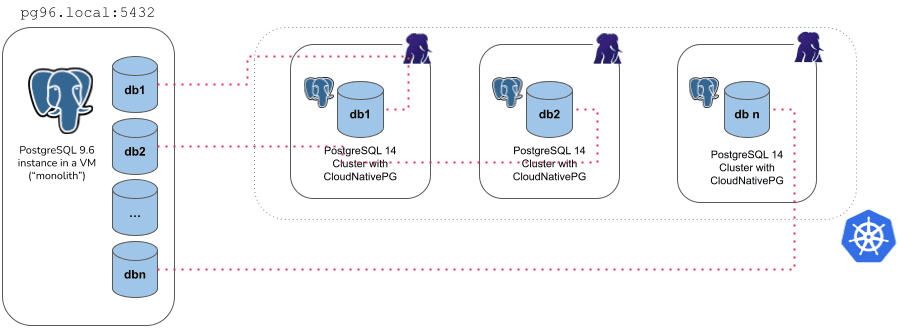
For example, the YAML below creates a new 3 instance PostgreSQL cluster (latest
available major version at the time the operator was released) called
cluster-microservice that imports the angus database from the
cluster-pg96 cluster (with the unsupported PostgreSQL 9.6), by connecting to
the postgres database using the postgres user, via the password stored in
the cluster-pg96-superuser secret.
apiVersion: postgresql.k8s.enterprisedb.io/v1 kind: Cluster metadata: name: cluster-microservice spec: instances: 3 bootstrap: initdb: import: type: microservice databases: - angus source: externalCluster: cluster-pg96 #postImportApplicationSQL: #- | # INSERT YOUR SQL QUERIES HERE storage: size: 1Gi externalClusters: - name: cluster-pg96 connectionParameters: # Use the correct IP or host name for the source database host: pg96.local user: postgres dbname: postgres password: name: cluster-pg96-superuser key: password
Warning
The example above deliberately uses a source database running a version of
PostgreSQL that is not supported anymore by the Community, and consequently by
EDB Postgres® AI for CloudNativePG™ Cluster.
Data export from the source instance is performed using the version of
pg_dump in the destination cluster, which must be a supported one, and
equal or greater than the source one.
Based on our experience, this way of exporting data should work on older
and unsupported versions of Postgres too, giving you the chance to move your
legacy data to a better system, inside Kubernetes.
This is the main reason why we used 9.6 in the examples of this section.
We'd be interested to hear from you, should you experience any issues in this area.
There are a few things you need to be aware of when using the microservice type:
- It requires an
externalClusterthat points to an existing PostgreSQL instance containing the data to import (for more information, please refer to "TheexternalClusterssection") - Traffic must be allowed between the Kubernetes cluster and the
externalClusterduring the operation - Connection to the source database must be granted with the specified user
that needs to run
pg_dumpand read roles information (superuser is OK) - Currently, the
pg_dump -Fdresult is stored temporarily inside thedumpsfolder in thePGDATAvolume, so there should be enough available space to temporarily contain the dump result on the assigned node, as well as the restored data and indexes. Once the import operation is completed, this folder is automatically deleted by the operator. - Only one database can be specified inside the
initdb.import.databasesarray - Roles are not imported - and as such they cannot be specified inside
initdb.import.roles
Hint
The microservice approach adheres to EDB Postgres® AI for CloudNativePG™ Cluster conventions and defaults
for the destination cluster. If you do not set initdb.database or
initdb.owner for the destination cluster, both parameters will default to
app.
The monolith type
With the monolith approach, you can specify a set of roles and databases you want to import from the source cluster into the destination cluster. The operation is performed in the following steps:
initdbbootstrap of the new cluster- export and import of the selected roles
- export of the selected databases (in
initdb.import.databases), one at a time, usingpg_dump -Fd - create each of the selected databases and import data using
pg_restore - run
ANALYZEon each imported database - cleanup of the database dump files
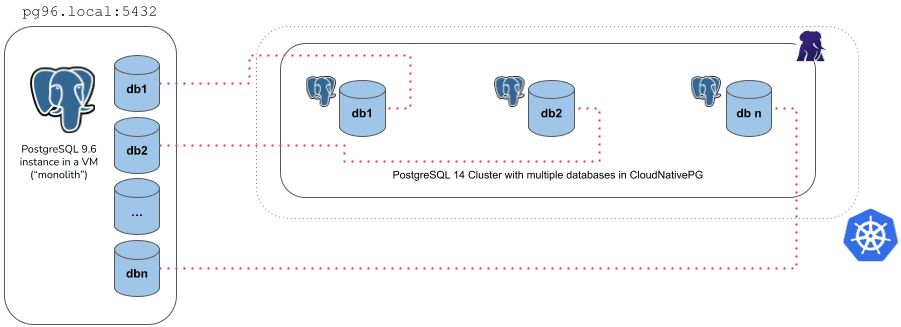
For example, the YAML below creates a new 3 instance PostgreSQL cluster (latest
available major version at the time the operator was released) called
cluster-monolith that imports the accountant and the bank_user roles,
as well as the accounting, banking, resort databases from the
cluster-pg96 cluster (with the unsupported PostgreSQL 9.6), by connecting to
the postgres database using the postgres user, via the password stored in
the cluster-pg96-superuser secret.
apiVersion: postgresql.k8s.enterprisedb.io/v1 kind: Cluster metadata: name: cluster-monolith spec: instances: 3 bootstrap: initdb: import: type: monolith databases: - accounting - banking - resort roles: - accountant - bank_user source: externalCluster: cluster-pg96 storage: size: 1Gi externalClusters: - name: cluster-pg96 connectionParameters: # Use the correct IP or host name for the source database host: pg96.local user: postgres dbname: postgres sslmode: require password: name: cluster-pg96-superuser key: password
There are a few things you need to be aware of when using the monolith type:
- It requires an
externalClusterthat points to an existing PostgreSQL instance containing the data to import (for more information, please refer to "TheexternalClusterssection") - Traffic must be allowed between the Kubernetes cluster and the
externalClusterduring the operation - Connection to the source database must be granted with the specified user
that needs to run
pg_dumpand retrieve roles information (superuser is OK) - Currently, the
pg_dump -Fdresult is stored temporarily inside thedumpsfolder in thePGDATAvolume of the destination cluster's instances, so there should be enough available space to temporarily contain the dump result on the assigned node, as well as the restored data and indexes. Once the import operation is completed, this folder is automatically deleted by the operator. - At least one database to be specified in the
initdb.import.databasesarray - Any role that is required by the imported databases must be specified inside
initdb.import.roles, with the limitations below:- The following roles, if present, are not imported:
postgres,streaming_replica,cnp_pooler_pgbouncer - The
SUPERUSERoption is removed from any imported role
- The following roles, if present, are not imported:
- Wildcard
"*"can be used as the only element in thedatabasesand/orrolesarrays to import every object of the kind; When matching databases the wildcard will ignore thepostgresdatabase, template databases and those databases not allowing connections - After the clone procedure is done,
ANALYZE VERBOSEis executed for every database. - The
postImportApplicationSQLfield is not supported
Hint
The databases and their owners are preserved exactly as they exist in the
source cluster—no app database or user will be created during import. If your
bootstrap.initdb stanza specifies custom database and owner values that
do not match any of the databases or users being imported, the instance
manager will create a new, empty application database and owner role with those
specified names, while leaving the imported databases and owners unchanged.
A practical example
There is nothing to stop you from using the monolith approach to import a
single database. It is interesting to see how the results of doing so would
differ from using the microservice approach.
Given a source cluster, for example the following, with a database named
mydb owned by role me:
apiVersion: postgresql.k8s.enterprisedb.io/v1 kind: Cluster metadata: name: cluster-example spec: instances: 1 postgresql: pg_hba: - host all all all trust storage: size: 1Gi bootstrap: initdb: database: mydb owner: me
We can import it via microservice:
apiVersion: postgresql.k8s.enterprisedb.io/v1 kind: Cluster metadata: name: cluster-example-microservice spec: instances: 1 storage: size: 1Gi bootstrap: initdb: import: type: microservice databases: - mydb source: externalCluster: cluster-example externalClusters: - name: cluster-example connectionParameters: host: cluster-example-rw dbname: postgres
as well as via monolith:
apiVersion: postgresql.k8s.enterprisedb.io/v1 kind: Cluster metadata: name: cluster-example-monolith spec: instances: 1 storage: size: 1Gi bootstrap: initdb: import: type: monolith databases: - mydb roles: - me source: externalCluster: cluster-example externalClusters: - name: cluster-example connectionParameters: host: cluster-example-rw dbname: postgres
In both cases, the database's contents will be imported, but:
- In the microservice case, the imported database's name and owner both become
app, or whichever configuration for the fieldsdatabaseandownerare set in thebootstrap.initdbstanza. - In the monolith case, the database and owner are kept exactly as in the source
cluster, i.e.
mydbandmerespectively. Noappdatabase nor user will be created. If there are custom settings fordatabaseandownerin thebootstrap.initdbstanza that don't match the source databases/owners to import, the instance manager will create a new empty application database and owner role, but will leave the imported databases/owners intact.
Import optimizations
During the logical import of a database, EDB Postgres® AI for CloudNativePG™ Cluster optimizes the configuration of PostgreSQL in order to prioritize speed versus data durability, by forcing:
archive_modetoofffsynctoofffull_page_writestooffmax_wal_sendersto0wal_leveltominimal
Before completing the import job, EDB Postgres® AI for CloudNativePG™ Cluster restores the expected
configuration, then runs initdb --sync-only to ensure that data is
permanently written on disk.
Important
WAL archiving, if requested, and WAL level will be honored after the database import process has completed. Similarly, replicas will be cloned after the bootstrap phase, when the actual cluster resource starts.
There are other optimizations you can do during the import phase. Although this
topic is beyond the scope of EDB Postgres® AI for CloudNativePG™ Cluster, we recommend that you reduce
unnecessary writes in the checkpoint area by tuning Postgres GUCs like
shared_buffers, max_wal_size, checkpoint_timeout directly in the
Cluster configuration.
Customizing pg_dump and pg_restore behavior
You can customize the behavior of pg_dump and pg_restore by specifying additional
options using the pgDumpExtraOptions and pgRestoreExtraOptions parameters.
This is especially useful for improving performance or managing import/export complexity.
For example, enabling parallel jobs can significantly speed up data transfer:
bootstrap: initdb: import: type: microservice databases: - app source: externalCluster: cluster-example pgDumpExtraOptions: - '--jobs=2' pgRestoreExtraOptions: - '--jobs=2'
Stage-Specific pg_restore options
For more granular control over the import process, EDB Postgres® AI for CloudNativePG™ Cluster supports
stage-specific pg_restore options for the following phases:
pre-data– e.g., schema definitionsdata– e.g., table contentspost-data– e.g., indexes, constraints and triggers
By specifying options for each phase, you can optimize parallelism and apply flags tailored to the nature of the objects being restored.
bootstrap: initdb: import: type: microservice schemaOnly: false databases: - mynewdb source: externalCluster: sourcedb-external pgRestorePredataOptions: - '--jobs=1' pgRestoreDataOptions: - '--jobs=4' pgRestorePostdataOptions: - '--jobs=2'
In the example above:
--jobs=1is applied to thepre-datastage to preserve the ordering of schema creation.--jobs=4increases parallelism during thedatastage, speeding up large data imports.--jobs=2balances performance and dependency handling in thepost-datastage.
These stage-specific settings are particularly valuable for large databases or resource-sensitive environments where tuning concurrency can significantly improve performance.
Note
When provided, stage-specific options take precedence over the general
pgRestoreExtraOptions.
Warning
The pgDumpExtraOptions, pgRestoreExtraOptions, and all stage-specific
restore options (pgRestorePredataOptions, pgRestoreDataOptions,
pgRestorePostdataOptions) are passed directly to the underlying PostgreSQL
tools without validation by the operator. Certain flags may conflict with the
operator’s intended functionality or design. Use these options with caution
and always test them thoroughly in a safe, controlled environment before
applying them in production.
Online Import and Upgrades
Logical replication offers a powerful way to import any PostgreSQL database accessible over the network using the following approach:
- Import Bootstrap with Schema-Only Option: Initialize the schema in the target database before replication begins.
SubscriptionResource: Set up continuous replication to synchronize data changes.
This technique can also be leveraged for performing major PostgreSQL upgrades with minimal downtime, making it ideal for seamless migrations and system upgrades.
For more details, including limitations and best practices, refer to the Logical Replication section in the documentation.